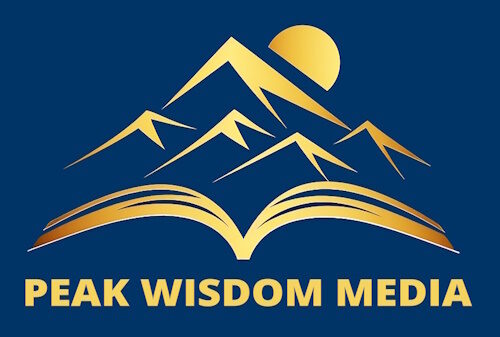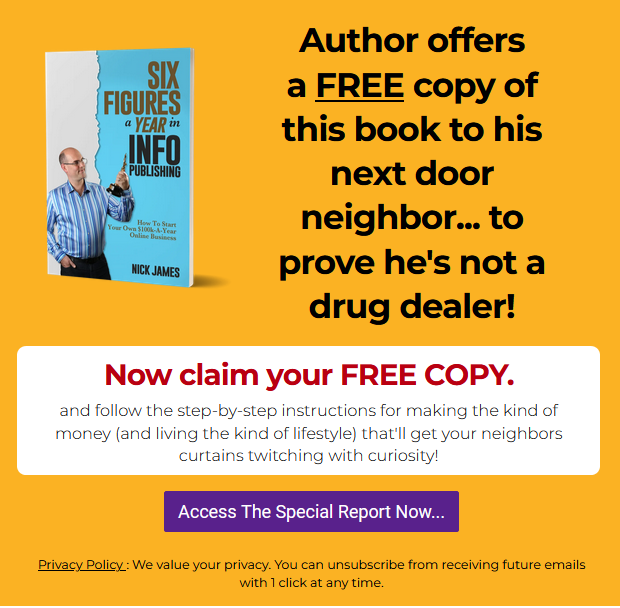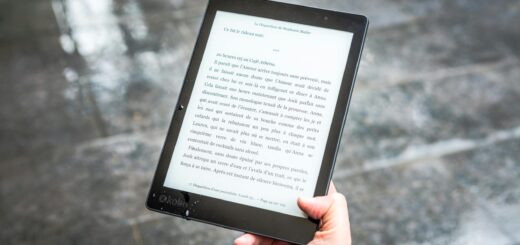How To Become Expert At Using Copernic And Alexa
Copernic and Alexa. I know one sounds like a trendy nightclub and the other like a posh girl from Royal Windsor.
But they’re not. Quite simply, Copernic and Alexa are probably your most valuable search tools for finding JV partners.
If you can learn how to master these two little beauties fully then – I promise you – locating JV partners becomes easy. This article is your mini-masterclass in using Copernic and Alexa.
First of all you need to go to both of these websites, and install the software on your computer:
· Copernic at www.copernic.com
At this site you will find Copernic Agent …. the Basic version is free …. and the Copernic 2.0 Desktop Search engine (CDS) which is also handy. The Copernic search engine will allow you to simultaneously search the top 10 search engines all at once and find registered contact information on over 10,000,000 webmasters. Copernic can also search by answering your specific questions, an exact phrase search, or you can search for all of the words you choose in any combination. Play around with this feature until you are comfortable with the program.
· Alexa at www.alexa.com
Here you will find the Alexa Toolbar. It is also a search engine. But what Alexa does is give you detailed and specific information about the website you have located including traffic ratings, contact information, street address, telephone or fax number, e-mail and how long the website has been online.
Tip: If you don’t already have it (but you probably do even if you use something else like Firefox) you’ll also need Internet Explorer. Alexa works with Internet Explorer by automatically integrating itself into the IE web browser.
OK So Far? Now Let’s Get Down To Work ….
After you have downloaded both programs and installed them on your system here’s what to do:
First, do some brainstorming. Put your thinking cap on and sit down with a pencil and paper. Ask yourself:
…. What will a person looking for our product/service be searching for?
…. How will they find it?
…. What similar products/services are on the Internet – and how are they described?
Jot down the longest-possible list of keywords, search terms and phrases that your potential customers might use.
Now open up Copernic. Click on ‘Search’ and then on ‘New’. You should see a new window titled ‘New Search – The Web’. Take the keywords and phrases from your list and search for them on Copernic. Make a note of what you find.
When Copernic is finished open Internet Explorer. (You should see that now has the Alexa software integrated into the tool bar.)
First look for the amount of traffic the site is getting. Alexa provides you with an Average Traffic Rank, so you can see how the site compares with other sites in terms of the visitors it receives. (There is also a green or red arrow to tell you whether the site is moving up the ranks, or down.) Your aim here should be to find the busiest sites covering the subject you’re looking for.
Actually, you don’t just have to look for the busiest sites. When ranked in order, the top 70%-80% of all sites should present good opportunities for you.
When you discover a website that is a good match for your product and has good traffic then look for its contact information. In Alexa, click on the ‘i’ icon to find the ‘Site Info‘ section. Under ‘Site Info’ you’ll find lots of invaluable information not normally available to Internet users, including : The owner’s name, e-mail address, street address, telephone or fax number and how long it has been established. Cut and paste all this information into a wordprocessor document – or a database program if you like. When you’re ready to send out JV offers you’ll then have a ready made contact list!
Now look at Alexa’s ‘Related Links’ tool. This tool allows you to search for similar websites linked to the one you’re already viewing. Often these related sites will make great JV partners too. So check to see what their traffic is like as well. And at the same time check their ‘Related Links’ for even more opportunities!
It might take a while for Copernic and Alexa to become second nature – but persevere. After a while, I bet you’ll even find them fun …. and you’ll probably even wonder how you ever managed to surf the net without this sneaky inside information! So keep going, finding and searching for new search terms and following up new ‘Related Links‘. You’ll soon be expert at finding more potential JV partners than you’ll ever know what to do with!